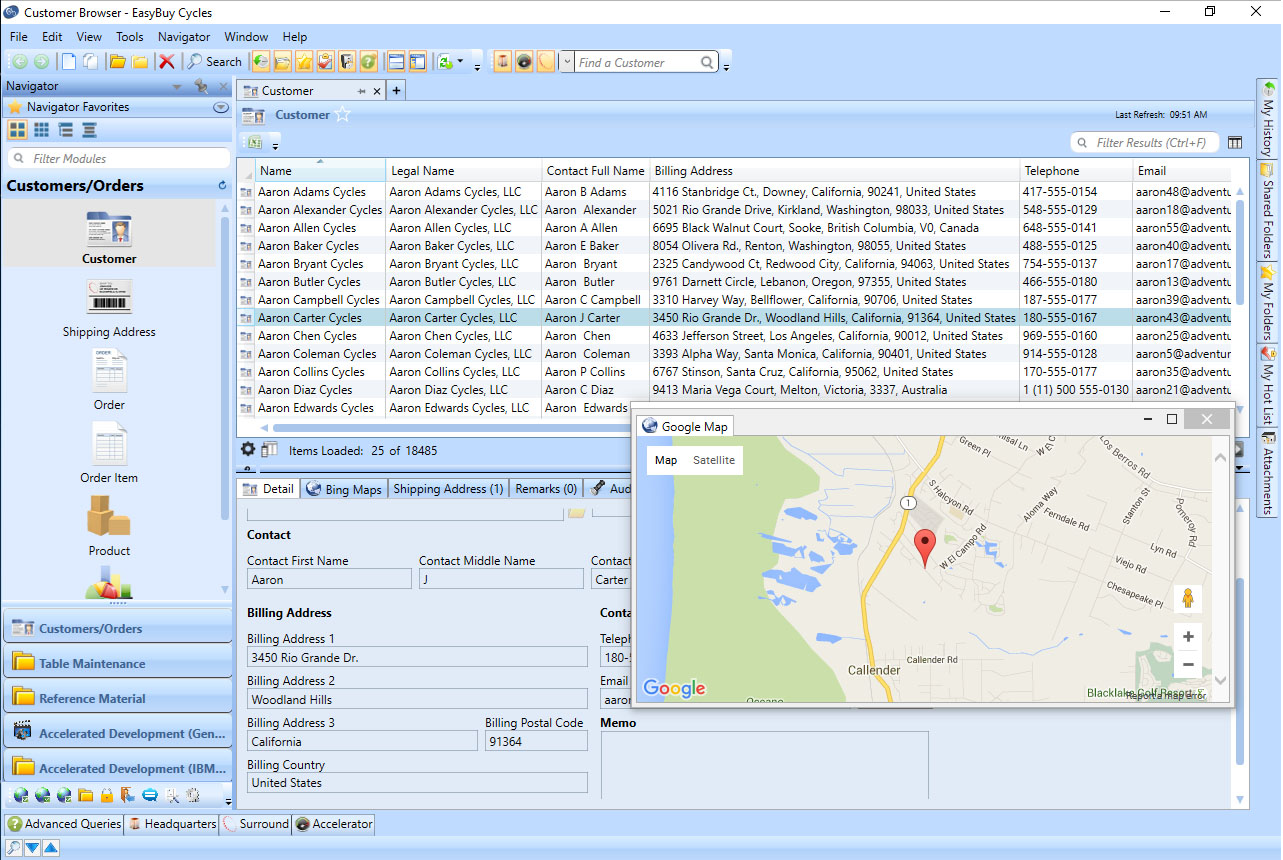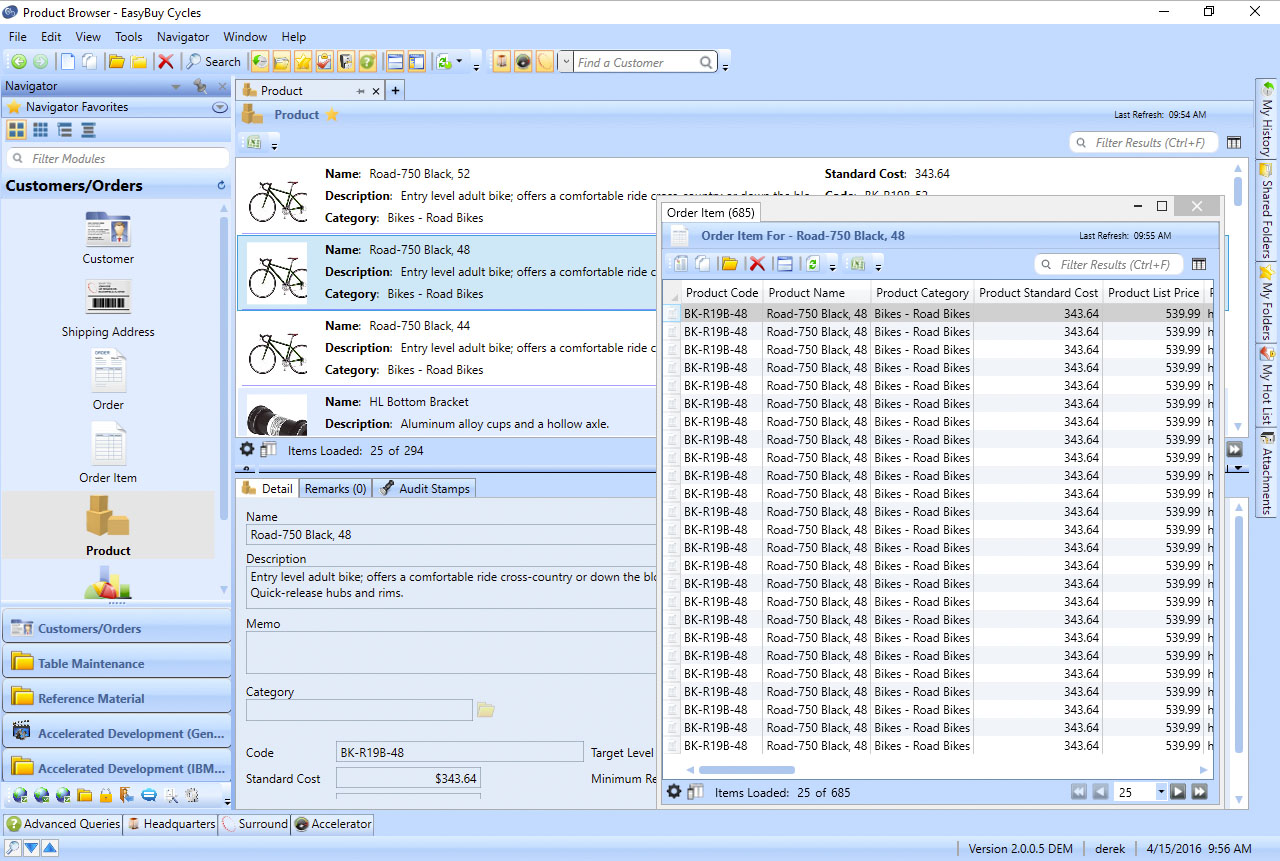Download PDF ( 1MB)
Bloomfield, NJ – April 18, 2016 – Continuing to enable developers to create software users love, Surround Technologies announces the general availability of Version 6.2 of its Accelerator for .NET software development platform, a premier productivity solution for the development and use of desktop, browser and mobile applications with Windows, Windows Azure, IBM i and IBM System z.
The latest release of Surround Technologies’ Accelerator has made generating systems and building for multiple platforms easier than ever before. The Accelerator now automates the process of developing for multiple systems with the inclusion of deployment scripts, and intelligently checks projects for incorrect references to prevent build errors before they happen. As with previous builds, application speed has been increased as well as a focus on stronger multi-faceted security protocols for customers with higher levels of security standards in an age where security is more crucial than ever.
Improvements in version 6.2 of the Accelerator include:
Deployment Scripts – Accelerator makes deploying WPF applications to multiple environments much easier and now generates scripts to automate and standardize the deployment process. Once configured, a developer can deploy to multiple environments such as Development(DEV), Testing (TST) and Production(PRO) by running a .bat file. The deployment script will automatically package up the environment specific files and publish the Web services and WPF click once installation. The result of running the deployment script is a single zipped file per environment which makes it easier to copy across the network. This can be further automated by using 3rd party products such as TeamCity.
Build Scripts - The Build Script and Dependency Analysis tool have been rewritten to better detect project dependencies and provide warnings for incorrect DLL references. Text files are created with DLL reference warnings such as circular references and DLLs that are in the bin folder that can’t be linked back to a project. The tool will other detect inconsistent Accelerator DLL version references. The dependency Analysis tool is run prior to every build which will create a build script with layers that can be built in parallel. The build script is the fastest and easiest way to build your system. The build script is also used by the Deployment script to ensure a clean build prior to deployment.
WPF Tab Control Options – The accelerator now has a Tab Control interface that allows you to integrate different types of tab controls. The Accelerator currently supports the native WPF tab control (AB_TabControl) as well as a new tab control from Dragablz which provides the ability to detach and float tabs. See Additional Media 1 and 2 below for screenshots of the floating tabs in action. The Accelerator standards config allows you to choose which tab control to use. We will be looking to support additional 3rd party controls in the future.
Security Enhancement – Security has been updated to better support the use of multiple user groups for a single user. The security is now configurable for how we are combining usergroups and determining access.
System wide you can now set the Web.config key="Framework.IsMultipleUserGroupSecurityInclusive" for the Accelerator services that will tell the security to use either inclusive or exclusive security when dealing with multiple user groups. Inclusive security means that if at least one enrolled user group has access to an item then the user will have access to that item. Exclusive security means that all enrolled user groups must have access to an item in order for the user to have access to that item. By default multiple user group security is setup to be inclusive.
Accelerator DLLs provided in Release and Debug modes – The Accelerator dlls are provided in both release and debug mode. By default, the Accelerator release dlls are referenced. You can easily modify the core dll hint path in the A4DNReferences files from \Core\DotNet to \Core\DotNetDebug. This will enable you to debug the Accelerator runtime code located in the Source folder of installation.
Accelerator for .NET Version 6.2 continues to build on the existing legacy of developing smarter by developing more, developing better and developing faster. A Free Trial along with a quick-start installation guide and support information can now be downloaded by visiting www.surroundtech.com/trial. Release notes and upgrade support can be found by visiting the new Surround Technologies Support Portal at http://support.surroundtech.com. Accelerator allows for a range of options, from reusing code while building a rich user interface, to completely rebuilding systems, and everything in between. Additional Information can be found on http://www.surroundtech.com or by requesting additional materials from Lee Paul, Media Contact for this release.
About Surround Technologies:
Surround Technologies is a software innovation business with solutions and services to substantially accelerate the development and delivery of state-of-the-art software for companies of all sizes and in any industry. Surround’s Accelerator Development Solutions is a complete suite of Open Frameworks and Tools that empower developers to Develop Faster, with Better results, and More functionality to deliver the software customers, employees, business partners, and vendors will love. The resulting systems allow for the seamless integration of .NET with IBM i or Windows servers to enhance user experience and productivity, and drive greater growth and profit for the business. Learn more at www.SurroundTech.com.
###
Additional Media: