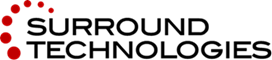Accelerator Trial Download and Instructions
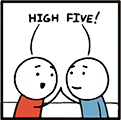
Developing smarter starts now!
Your personal Accelerator environment has been created! Follow the steps below to get started.
Step 1: Download The Accelerator
The Accelerator is available in both 32-bit and 64-bit versions. Please download the version which best suits your systems configuration. If you are unsure on your system configuration right-click on Your Computer and Select Properties.
Step 2: Grab the Generation Standards
Surround has built Open Generation Technology into Accelerator's generation engine that let's developer customize many aspects of the generation to make it even smarter and more productive for your particular needs.
Download the Generation Standards ZIP file for use with the trial below and follow the instructions in the Quick Start guide to configure the Accelerator for your environment.
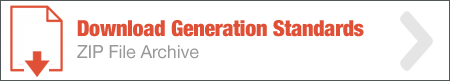
Step 3: Last Step. Get Going with Quick Start Guide and your Credentials
Our Quick Start Guide is as simple as this email. It'll guide you through everything you'll need to start developing with the Accelerator using Microsoft SQL Server or DB2 on your IBM i. Feel free to use your own tables, or use the Quick Start guide to download our free demo database called EasyBuy and you'll be generating Windows, Web and Mobile systems in minutes.

Video Tutorials to give you a running start.
Developer see, Developer do. Our video tutorials make working with the Accelerator simple and efficient.
Learn about everything from installation through generation. We're so confident in our methodology, we have our XUX designer guiding Developers through generating systems
Installing the Accelerator
Configuring the Accelerator
Building and Generating a new System in minutes
For additional help getting started with or generating systems with the Accelerator, visit our videos page for guided tours of the Accelerator and its many features and functionality! Our video guides offer interactive walk throughs of Accelerators User Experience, Generation Wizard, Out-of-the-box Generated Solutions and more!
You can find more detailed information about developing with the Accelerator, as well as tutorials to help you get started, on our documentation site located at www.AcceleratorTours.com (registration is required).
If you have any questions about your environment, or would like to speak to someone at Surround Technologies about the Accelerator, you can contact us at support@surroundtech.com.